 |
 |
Part 1. Clone cs526_LVSvApp for a set of four virtual machines.
Ans: Click on the <login>LVSvApp. The host assignments for 4 vms will show in the host column.
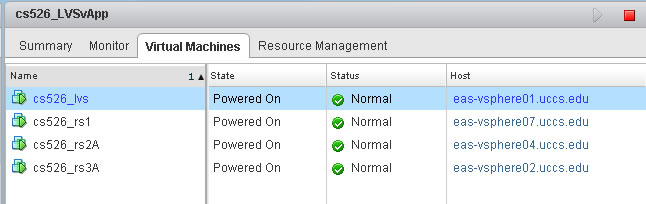
cs526_lvs is allocated to eas-vsphere01.uccs.edu
cs526_rs1 is allocated to eas-vsphere07.uccs.edu
cs526_rs2A is allocated to eas-vsphere04.uccs.edu
cs526_rs3A is allocated to eas-vsphere02.uccs.edu
In some case, the host entry is not shown or "unknown".
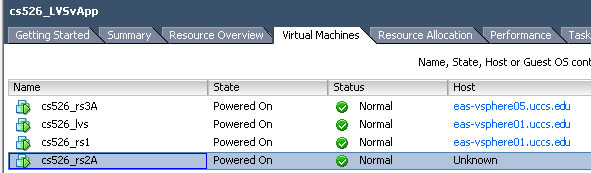
You can click on the name of the vm and then check on the monitor tab and related event. You will find to which host the vm is allocated.
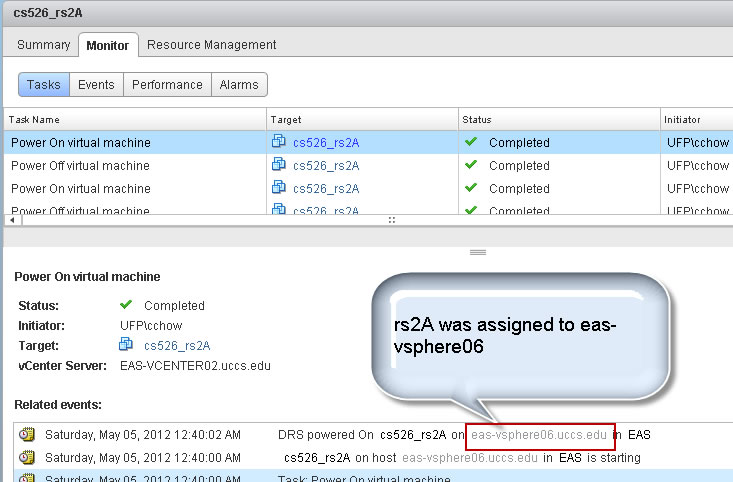
cs526_lvs is allocated to eas-vsphere01.uccs.edu
cs526_rs1 is allocated to eas-vsphere01.uccs.edu
cs526_rs2A is allocated to eas-vsphere06.uccs.edu
cs526_rs3A is allocated to eas-vsphere05.uccs.edu
Try migrating rs1 to other host such as eas-vsphere02 so that the cluster's performance can be better.
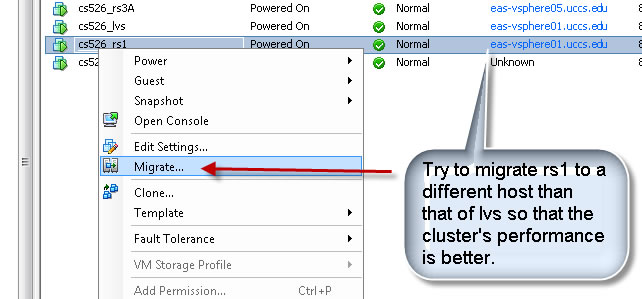
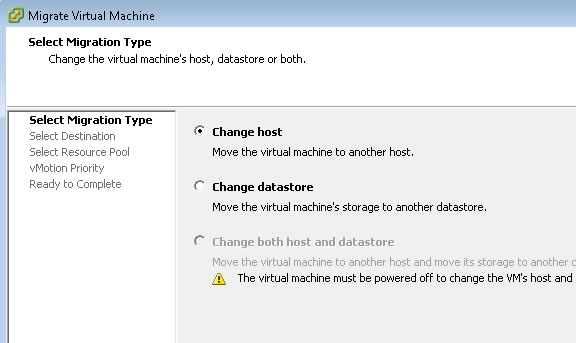
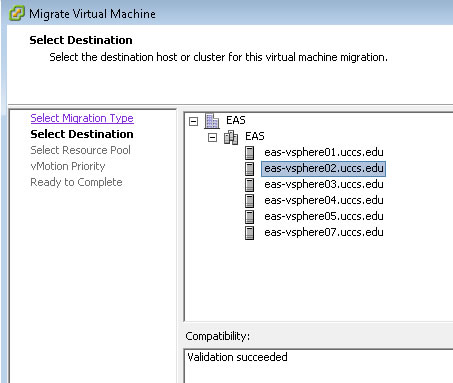
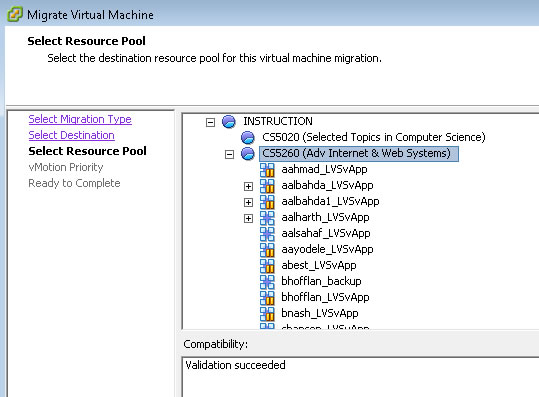
I should select cs526_LVSvApp, by selecting CS5260. The system migrates rs1 to cs526 outside of cs526_LVSvApp.
I need to drag it back to cs526_LVSvApp later.
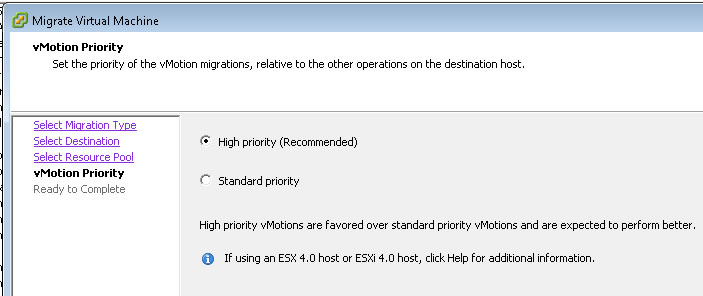
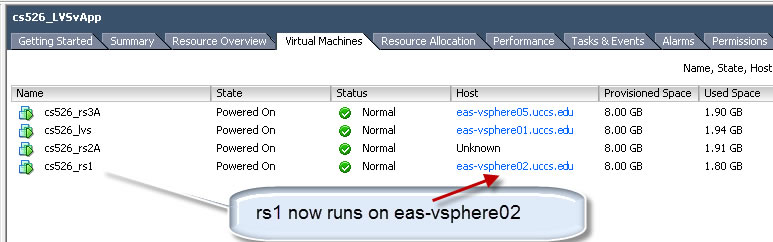
Now we have
cs526_lvs is allocated to eas-vsphere01.uccs.edu
cs526_rs1 is allocated to eas-vsphere02.uccs.edu
cs526_rs2A is allocated to eas-vsphere06.uccs.edu
cs526_rs3A is allocated to eas-vsphere05.uccs.edu
Note that part 1 does not requrie the migration to spread the vms on totally different hosts.
You may consider that if migration opition is available and you have ways to correctly estimate/predict the load statue of hosts for the future.
ProxyPass / balancer://mycluster/
<Proxy balancer://mycluster>
BalancerMember http://chowrs1.csnet.uccs.edu loadfactor=1
BalancerMember http://chowrs2.csnet.uccs.edu loadfactor=1
BalancerMember http://chowrs3.csnet.uccs.edu loadfactor=1
ProxySet lbmethod=bybusyness
</Proxy>
root@chowdip:/etc/apache2/sites-available# a2ensite chowlb Enabling site chowlb. To activate the new configuration, you need to run: service apache2 reload root@chowdip:/etc/apache2/sites-available# service apache2 reload Syntax error on line 41 of /etc/apache2/sites-enabled/chowlb: Invalid command 'ProxyPass', perhaps misspelled or defined by a module not included in the server configuration Action 'configtest' failed. The Apache error log may have more information. ...fail! root@chowdip:/etc/apache2/sites-available# a2nemod proxy_balancer No command 'a2nemod' found, did you mean: Command 'a2enmod' from package 'apache2.2-common' (main) a2nemod: command not found root@chowdip:/etc/apache2/sites-available# a2enmod proxy_balancer Considering dependency proxy for proxy_balancer: Enabling module proxy. Enabling module proxy_balancer. To activate the new configuration, you need to run: service apache2 restart root@chowdip:/etc/apache2/sites-available# a2enmod proxy_http Considering dependency proxy for proxy_http: Module proxy already enabled Enabling module proxy_http. To activate the new configuration, you need to run: service apache2 restart root@chowdip:/etc/apache2/sites-available# service apache2 restart * Restarting web server apache2 ... waiting ...done. root@chowdip:/etc/apache2/sites-available#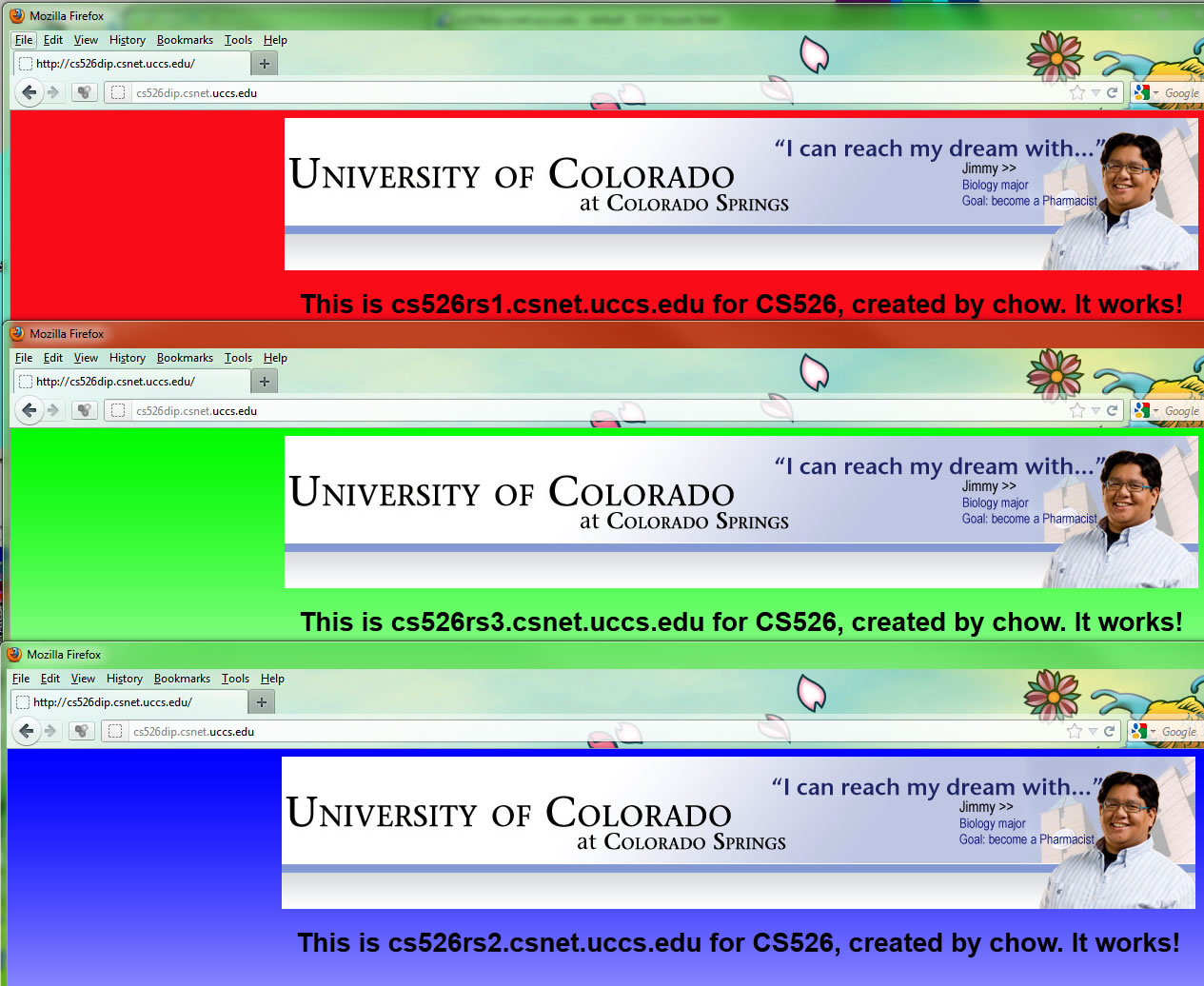
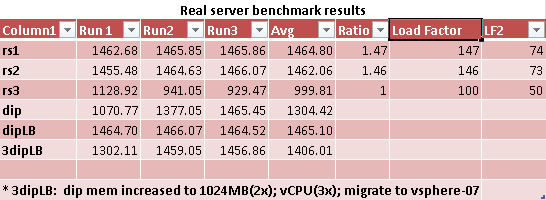
Part 3. Setup a LVS DR cluster.
gwip="128.198.49.65" rip="128.198.49.117" vip="128.198.49.120" similar for rs2 gwip="128.198.49.65"
rip="128.198.49.119"
vip="128.198.49.120"
and for rs3 gwip="128.198.49.65"
rip="128.198.49.118"
vip="128.198.49.120"
The top of lvs_dr.sh for lvs is changed to vipno="115"
vip="128.198.49.120"
dip="128.198.49.121"
rs1="128.198.49.117"
rs2="128.198.49.118"
rs3="128.198.49.119"
#add http to VIP with round robin scheduling /sbin/ipvsadm -A -t $vip:http -s wrr /sbin/ipvsadm -A -t $vip:ssh -s wlc #forward http to realserver using direct routing with weight 1 /sbin/ipvsadm -a -t $vip:http -r $rs1 -g -w 74 /sbin/ipvsadm -a -t $vip:http -r $rs2 -g -w 73 /sbin/ipvsadm -a -t $vip:http -r $rs3 -g -w 50 #forward ssh to realserver using direct routing with weight 1 /sbin/ipvsadm -a -t $vip:ssh -r $rs1 -g -w 74 /sbin/ipvsadm -a -t $vip:ssh -r $rs2 -g -w 73 /sbin/ipvsadm -a -t $vip:ssh -r $rs3 -g -w 50
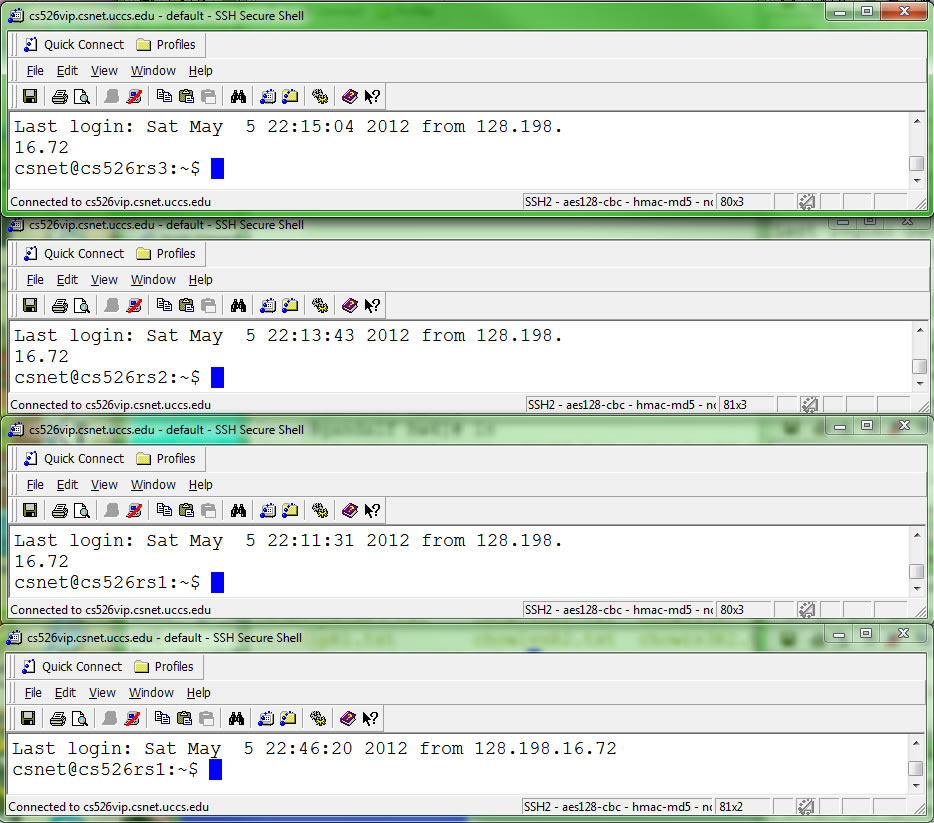
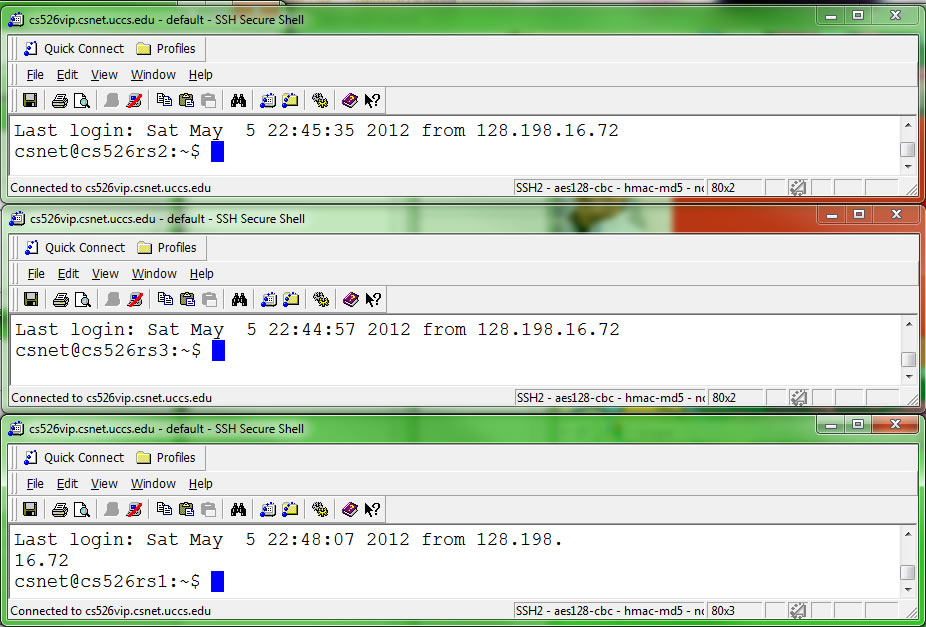
Lynx session 1:
[head4.jpg]
This is cs526rs1.csnet.uccs.edu for CS526, created by chow. It works!
Lynx Session 2:
[head4.jpg]
This is cs526rs2.csnet.uccs.edu for CS526, created by chow. It works!
Lynx Session 3:
[head4.jpg]
This is cs526rs1.csnet.uccs.edu for CS526, created by chow. It works!
Lynx Session 4:
[head4.jpg]
This is cs526rs2.csnet.uccs.edu for CS526, created by chow. It works!
Lynx Session 5:
[head4.jpg]
This is cs526rs1.csnet.uccs.edu for CS526, created by chow. It works!
Lynx Session 6:
[head4.jpg]
This is cs526rs2.csnet.uccs.edu for CS526, created by chow. It works!
Lynx Session 7:
[head4.jpg]
This is cs526rs1.csnet.uccs.edu for CS526, created by chow. It works!
Therefore the pattern is rs1, rs2, rs1, rs2, rs1, rs2, rs1, rs2, rs1, rs2, rs1, ..
rs3 was never seen. ipvsadm status also confirms that wrr assigned real servers different than wlc.
root@cs526dip:~/lvs# ipvsadm
IP Virtual Server version 1.2.1 (size=4096)
Prot LocalAddress:Port Scheduler Flags
-> RemoteAddress:Port Forward Weight ActiveConn InActConn
TCP 128.198.49.120:ssh wlc
-> 128.198.49.117:ssh Route 74 0 0
-> 128.198.49.118:ssh Route 73 0 0
-> 128.198.49.119:ssh Route 50 0 0
TCP 128.198.49.120:www wrr
-> 128.198.49.117:www Route 74 0 15
-> 128.198.49.118:www Route 73 0 16
-> 128.198.49.119:www Route 50 0 0
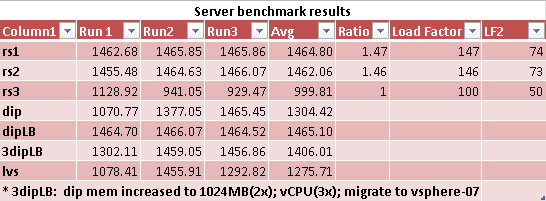
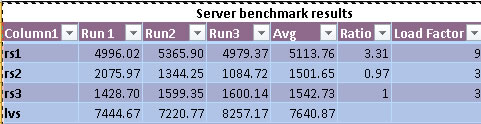
Questions.
csnet@chowClient:~/benchmark$ ab -c 20 -n 5000 http://128.198.50.166/ (RS1)
This is ApacheBench, Version 2.3 <$Revision: 655654 $>
Copyright 1996 Adam Twiss, Zeus Technology Ltd, http://www.zeustech.net/
Licensed to The Apache Software Foundation, http://www.apache.org/
Benchmarking 128.198.50.166 (be patient)
Completed 500 requests
Completed 1000 requests
Completed 1500 requests
Completed 2000 requests
Completed 2500 requests
Completed 3000 requests
Completed 3500 requests
Completed 4000 requests
Completed 4500 requests
Completed 5000 requests
Finished 5000 requests
Server Software: Apache/2.2.16
Server Hostname: 128.198.50.166
Server Port: 80
Document Path: /
Document Length: 507 bytes
Concurrency Level: 20
Time taken for tests: 1.776 seconds
Complete requests: 5000
Failed requests: 0
Write errors: 0
Total transferred: 3915000 bytes
HTML transferred: 2535000 bytes
Requests per second: 2815.14 [#/sec] (mean)
Time per request: 7.104 [ms] (mean)
Time per request: 0.355 [ms] (mean, across all concurrent requests)
Transfer rate: 2152.59 [Kbytes/sec] received
Connection Times (ms)
min mean[+/-sd] median max
Connect: 0 0 0.2 0 6
Processing: 0 1 0.1 1 2
Waiting: 0 1 0.1 1 2
Total: 1 1 0.2 1 7
Percentage of the requests served within a certain time (ms)
50% 1
66% 1
75% 1
80% 1
90% 1
95% 1
98% 1
99% 1
100% 7 (longest request)
csnet@chowClient:~/benchmark$ ab -c 20 -n 5000 http://128.198.50.167/ (RS2)
This is ApacheBench, Version 2.3 <$Revision: 655654 $>
Copyright 1996 Adam Twiss, Zeus Technology Ltd, http://www.zeustech.net/
Licensed to The Apache Software Foundation, http://www.apache.org/
Benchmarking 128.198.50.167 (be patient)
Completed 500 requests
Completed 1000 requests
Completed 1500 requests
Completed 2000 requests
Completed 2500 requests
Completed 3000 requests
Completed 3500 requests
Completed 4000 requests
Completed 4500 requests
Completed 5000 requests
Finished 5000 requests
Server Software: Apache/2.2.16
Server Hostname: 128.198.50.167
Server Port: 80
Document Path: /
Document Length: 508 bytes
Concurrency Level: 20
Time taken for tests: 1.808 seconds
Complete requests: 5000
Failed requests: 0
Write errors: 0
Total transferred: 3920000 bytes
HTML transferred: 2540000 bytes
Requests per second: 2765.69 [#/sec] (mean)
Time per request: 7.231 [ms] (mean)
Time per request: 0.362 [ms] (mean, across all concurrent requests)
Transfer rate: 2117.48 [Kbytes/sec] received
Connection Times (ms)
min mean[+/-sd] median max
Connect: 0 0 0.2 0 7
Processing: 0 1 1.1 1 44
Waiting: 0 1 1.1 1 44
Total: 1 1 1.1 1 44
Percentage of the requests served within a certain time (ms)
50% 1
66% 1
75% 1
80% 1
90% 1
95% 1
98% 1
99% 1
100% 44 (longest request)
csnet@chowClient:~/benchmark$ ab -c 20 -n 5000 http://128.198.50.168/ (RS3)
This is ApacheBench, Version 2.3 <$Revision: 655654 $>
Copyright 1996 Adam Twiss, Zeus Technology Ltd, http://www.zeustech.net/
Licensed to The Apache Software Foundation, http://www.apache.org/
Benchmarking 128.198.50.168 (be patient)
Completed 500 requests
Completed 1000 requests
Completed 1500 requests
Completed 2000 requests
Completed 2500 requests
Completed 3000 requests
Completed 3500 requests
Completed 4000 requests
Completed 4500 requests
Completed 5000 requests
Finished 5000 requests
Server Software: Apache/2.2.16
Server Hostname: 128.198.50.168
Server Port: 80
Document Path: /
Document Length: 507 bytes
Concurrency Level: 20
Time taken for tests: 1.801 seconds
Complete requests: 5000
Failed requests: 0
Write errors: 0
Total transferred: 3915000 bytes
HTML transferred: 2535000 bytes
Requests per second: 2776.02 [#/sec] (mean)
Time per request: 7.205 [ms] (mean)
Time per request: 0.360 [ms] (mean, across all concurrent requests)
Transfer rate: 2122.68 [Kbytes/sec] received
Connection Times (ms)
min mean[+/-sd] median max
Connect: 0 0 0.1 0 4
Processing: 0 1 0.1 1 3
Waiting: 0 1 0.1 1 3
Total: 1 1 0.2 1 5
Percentage of the requests served within a certain time (ms)
50% 1
66% 1
75% 1
80% 1
90% 1
95% 1
98% 1
99% 1
100% 5 (longest request)
csnet@chowClient:~/benchmark$ ab -c 20 -n 5000 http://128.198.50.190/ (VIP)
This is ApacheBench, Version 2.3 <$Revision: 655654 $>
Copyright 1996 Adam Twiss, Zeus Technology Ltd, http://www.zeustech.net/
Licensed to The Apache Software Foundation, http://www.apache.org/
Benchmarking 128.198.50.190 (be patient)
Completed 500 requests
Completed 1000 requests
Completed 1500 requests
Completed 2000 requests
Completed 2500 requests
Completed 3000 requests
Completed 3500 requests
Completed 4000 requests
Completed 4500 requests
Completed 5000 requests
Finished 5000 requests
Server Software: Apache/2.2.16
Server Hostname: 128.198.50.190
Server Port: 80
Document Path: /
Document Length: 507 bytes
Concurrency Level: 20
Time taken for tests: 0.543 seconds
Complete requests: 5000
Failed requests: 1667 (same situation is observed in our LVS-vApp for small page size)
(Connect: 0, Receive: 0, Length: 1667, Exceptions: 0)
Write errors: 0
Total transferred: 3916667 bytes
HTML transferred: 2536667 bytes
Requests per second: 9216.49 [#/sec] (mean)
Time per request: 2.170 [ms] (mean)
Time per request: 0.109 [ms] (mean, across all concurrent requests)
Transfer rate: 7050.37 [Kbytes/sec] received
Connection Times (ms)
min mean[+/-sd] median max
Connect: 0 1 0.3 1 3
Processing: 0 2 1.0 1 8
Waiting: 0 1 1.0 1 8
Total: 0 2 1.1 2 9
Percentage of the requests served within a certain time (ms)
50% 2
66% 2
75% 3
80% 3
90% 4
95% 4
98% 4
99% 6
100% 9 (longest request)
csnet@chowClient:~/benchmark$
Create a homework web page hw4.html in your cs526 personal web page directory. Email the url and anawers of the above questions to cchow@uccs.edu and aalmuray@uccs.edu with subject field "CS526 hw4".