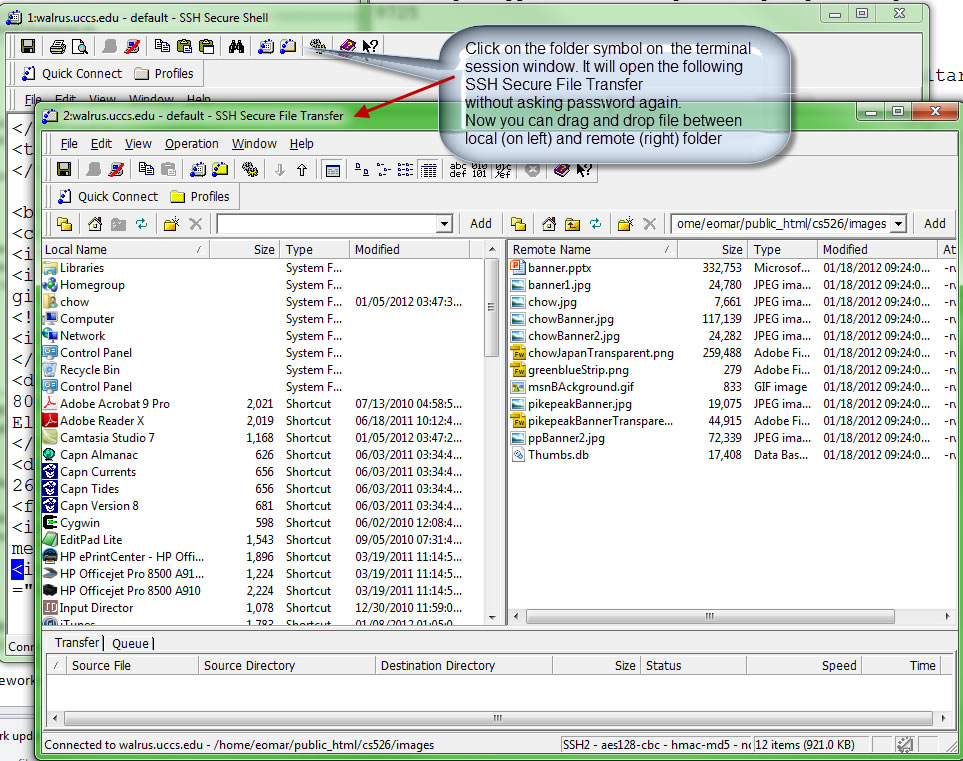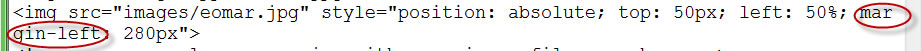Question and Answer
S2012 Q&A
- "Fedora Core 16 LInux" is a free open source Linux operating system software Distribution, similar to ubuntu, centos, redhat Linux distribution.
- walrus and gandalf are machines which I installed with "Fedora Core 16" Linux OS distribution.
- PuTTY is a free implementation of Telnet and SSH for Windows and Unix platforms. It can be downloaded on http://www.chiark.greenend.org.uk/~sgtatham/putty/
- SSH Secure Shell is another commonly available SSH software for Windows platforms. It can be downloaded from http://cs.uccs.edu/~chow/pub/software/SSHSecureShellClient-3.2.9.exe
- After install SSH Secure Shell, you will see
 . Click on it to specify and open a terminal session to a server running sshd Daemon processs.
. Click on it to specify and open a terminal session to a server running sshd Daemon processs.
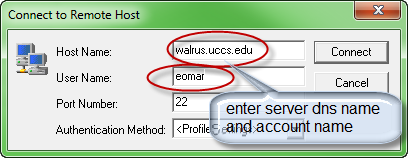
- Enter password.
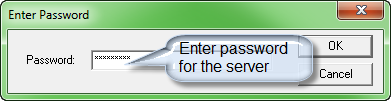
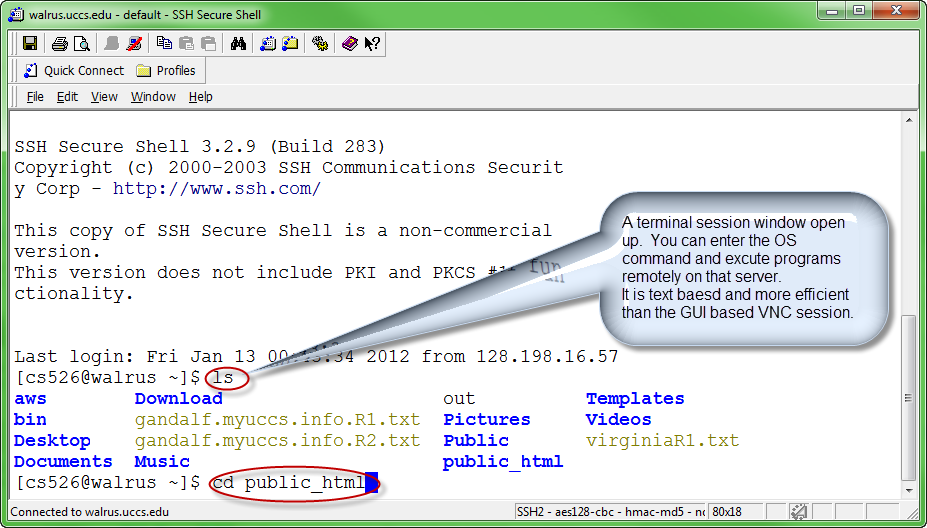
For hw1
- Upload your picture to images directory and rename it with <login>.jpg. You can use SSH Secure File Transfer
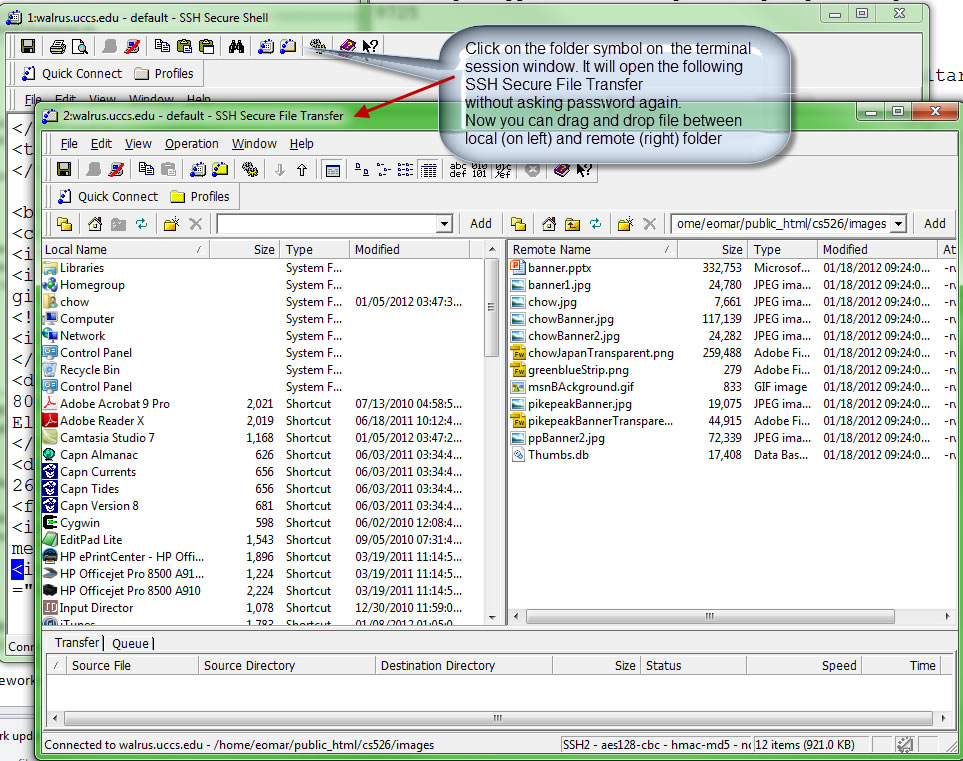
- Edit home.html
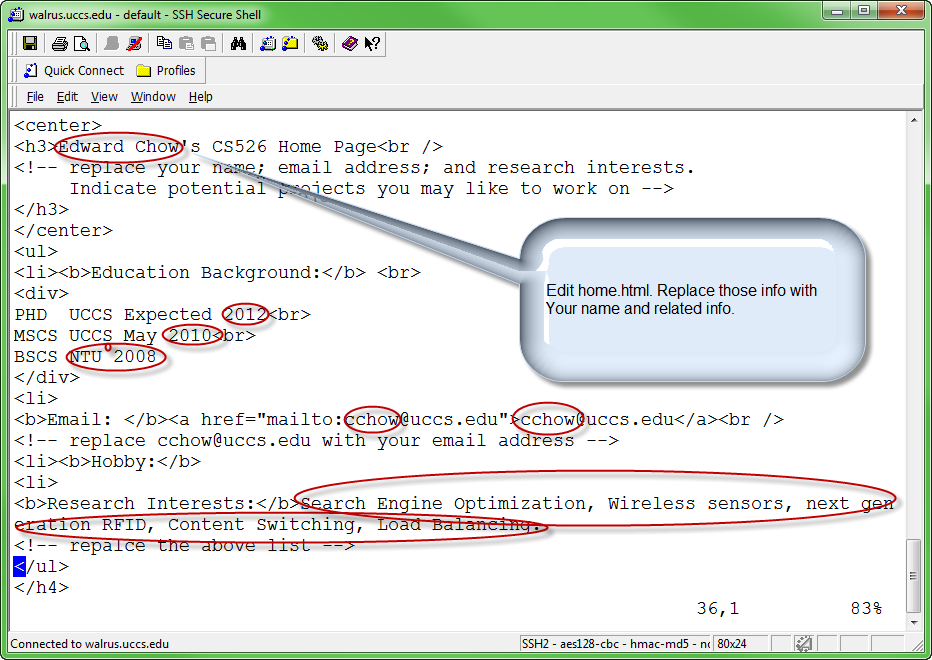
- edit <login>.html web page with vi.
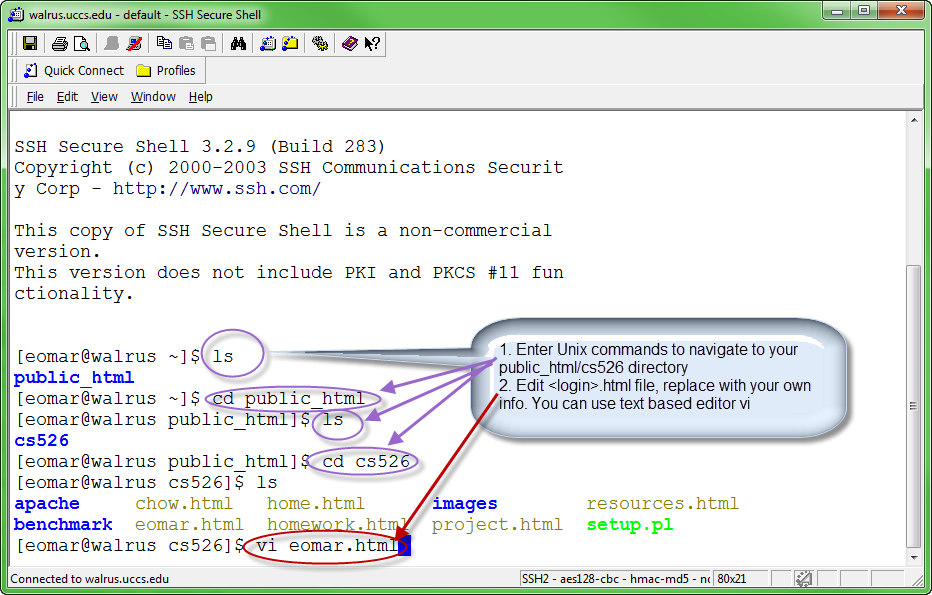
- Adjust the position of your picture by editing <login>.html page and changing the margin-left attribute value.
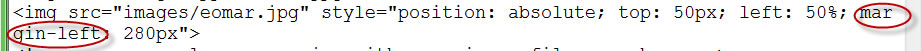
S2009 QA
The following are emails I sent to the class mailing list cs526-l@uccs.edu:
From: |
"Edward Chow" <chow@eas.uccs.edu> |
Subject: |
greeting CS526 class and first assignment |
Date: |
Wed, 21 Jan 2009 20:42:15 -0700 |
To: |
"CS526 Class Mailing List" <cs526-l@uccs.edu> |
Cc: |
"Edward Chow" <chow@eas.uccs.edu> |
|


|
|
Dear CS526 class:
Welcome aboard!
You can share the class any network/system related info with this cs526-l@uccs.edu email alias list.
Note that currently it only takes email from uccs mail server, i.e., login@uccs.edu where login in our class raster list.
If you would like to send to this list from other mail servers. Let me know the email address. I will add it in.
Per our discussion in class, our main class web site is through http://www.uccsonline.net/. It is still being built.
The back up site is on http://cs.uccs.edu/~cs526/
You need to use uccsvpn to access the vmware servers on csnet for hand-on lab exercises and to access viva.uccs.edu server.
If this is the first time you are taking classes with UCCS, you need to go to IT Help desk at the basement of the El Pomar library to set up your account/password. Information on setting up uccsvpn for uccs resource is located at http://www.uccs.edu/~helpdesk/vpn.htm
I will let you know when your account on csnet domain and viva.uccs.edu server is up.
We use your ufp account as your login name and |
From: |
"Edward Chow" <chow@eas.uccs.edu> |
Subject: |
viva account is setup |
Date: |
Thu, 22 Jan 2009 00:56:01 -0700 |
To: |
"CS526 Class Mailing List" <cs526-l@uccs.edu> |
|


|
|
Dear CS591 class,
Your account on viva.uccs.edu is setup. You can access it through uccsvpn.
The login is the same as your ufp account.
The password is #a followed by your SID with dash, e.g #a995-51-3456
The class photo album web page is created. When you setup your personal web page for cs526 with photo. Email me the url and I will copy the image to
~cs526/public_html/images/S2009 directory.
http://cs.uccs.edu/~cs526/CS526S2009Photo.html
See example web page at http://cs.uccs.edu/~canders2/cs591/canders2.html
Edward |
From: |
"Edward Chow" <chow@eas.uccs.edu> |
Subject: |
homework web page revised |
Date: |
Thu, 22 Jan 2009 18:04:05 -0700 |
To: |
"Luis J. Gonzalez" <lgonzal6@uccs.edu> |
Cc: |
<cs526-l@uccs.edu> |
|


|
|
Luis,
Thanks for the reminder. The homework web page is revised at both
http://uccsonline.net and http://cs.uccs.edu/~cs526/ sites are updated.
An email was sent to Jim Martin to create CS unix account for you so
that you can create you web page accessible through
http://cs.uccs.edu/~lgonzal6/cs526/lgonzal6.html
Just add your new uccs email to the cs526-l mail alias.
Edward |
From: |
"Edward Chow" <chow@eas.uccs.edu> |
Subject: |
password for secure web page access |
Date: |
Fri, 23 Jan 2009 00:09:09 -0700 |
To: |
"Luis J. Gonzalez" <lgonzal6@uccs.edu> |
Cc: |
"CS526 Class Mailing List" <cs526-l@uccs.edu> |
|


|
|
Luis,
Good question.
The password for cs526 is XXXXXXX (email me; I hide this since this is posted on QA web page.
The virtual machines created for this class will have the default
Root password of XXXXXXX
unless it is specified otherwise.
Note that ubuntu 8.10 server does not allow remote login with root. You
need to
The "first user" account as root. The login name of that first user
account is csnet
And same password XXXXXXX
We will go over these access issue when we get to related homework
exercises.
Edward
-----Original Message-----
From: lujogre@gmail.com [mailto:lujogre@gmail.com] On Behalf Of Luis J.
Gonzalez
Sent: Thursday, January 22, 2009 7:58 PM
To: Edward Chow
Subject: Re: homework web page revised
Dr. Chow,
What is the password for
http://cs.uccs.edu/~cs526/paper/SurveyWebClusterp263-cardellini.pdf
(use cs526 as login and use password discussed in class)
Regards,
Luis J. Gonzalez |
From: |
"Edward Chow" <chow@eas.uccs.edu> |
Subject: |
RE: [cs526-l]viva account is setup |
Date: |
Fri, 23 Jan 2009 00:35:51 -0700 |
To: |
"Peter Torres" <ptorres@uccs.edu> |
Cc: |
"CS526 Class Mailing List" <cs526-l@uccs.edu> |
|


|
|
Peter,
If we just type http://viva.uccs.edu/, the browser will access the
default web page in /var/www/html on viva. To access your own cs526
web site, you should enter
http://viva.uccs.edu/~ptorres/cs526
Edward
-----Original Message-----
From: Peter Torres [mailto:ptorres@uccs.edu]
Sent: Thursday, January 22, 2009 9:26 PM
To: Edward Chow
Subject: Re: [cs526-l]viva account is setup
Dr. Chow,
when I try to access viva.uccs.edu, I get a test page... Can you tell
me why?
regards,
Peter |
From: |
"Edward Chow" <chow@eas.uccs.edu> |
Subject: |
RE: question about CS526 homework #1 part1 |
Date: |
Fri, 23 Jan 2009 00:49:07 -0700 |
To: |
"Palden Lama" <plama@uccs.edu> |
Cc: |
"Edward Chow" <chow@eas.uccs.edu>, "CS526 Class Mailing List" <cs526-l@uccs.edu> |
|


|
|
Palden,
This is a typical Unix personal web site access problem.
Some system admin will set up individual account with 700 access right
To protect access from other users.
However that also block the apache web server running as apache account
to access
Your public_html directory.
To solve the problem, you need to change your home directory access
right from
700 to 755. You run the following command from your home directory:
chmod 755 ../plama
Once you update the access right, any one on Internet should be able to
access your
Web page with http://cs.uccs.edu/~plama/cs526/plama.html without having
to go through uccsvpn.
Note that CS Unix machines share the NSF file server running on
cs.uccs.edu, therefore even though you SSH login to windom to create
your web page, the above web page served by the cs.uccs.edu web server
can access the same directory through NFS.
Let me know if you still problem.
Edward
-----Original Message-----
From: Palden Lama [mailto:plama@uccs.edu]
Sent: Thursday, January 22, 2009 7:18 PM
To: Edward Chow
Subject: question about homework
Hi Dr. Chow,
I tried to put a test webpage in my folder "plama" at windom.uccs.edu.
There was no public_html folder. So, I created a new folder called
public_html and CS526 and put my test webpage called index.html. But,
when I try to access this webpage, I get error. I also tried accessing
the website through vpn. But still does not work.
can you give some suggestion?
thanks,
Palden |
From: |
"Edward Chow" <chow@eas.uccs.edu> |
Subject: |
CS526 camtasia lecture video |
Date: |
Fri, 23 Jan 2009 01:59:33 -0700 |
To: |
"CS526 Class Mailing List" <cs526-l@uccs.edu> |
|


|
|
Dear CS526 Class,
A video web page was created with links to lecture videos captured using camtasia.
You can access the video web page through class web site by clicking on the Video tab or directly
http://cs.uccs.edu/~cs526/video.html
The captured lecture video are intended for those taking this class remotely or those missing classes.
Somehow I pushed the wrong button last Wednesday night and lost the capture video.
Here is the recording I just did,
http://viva.uccs.edu/~cs526/video/CS526_2009_1_21_Introduction.wmv
Note that the viva is behind the UCCS firewall therefore you can access the video files through uccsvpn.
Edward |
From: |
"Edward Chow" <chow@eas.uccs.edu> |
Subject: |
RE: [cs526-l]viva account is setup |
Date: |
Sat, 24 Jan 2009 21:30:52 -0700 |
To: |
"Peter Torres" <ptorres@uccs.edu> |
Cc: |
"Edward Chow" <chow@eas.uccs.edu>, "CS526 Class Mailing List" <cs526-l@uccs.edu> |
|


|
|
Peter,
You can access most of these servers remotely. All our exercises you can carry out remotely at home.
There are three UCCS subnets which you will use in this class:
· UCCS Campus Network managed by UCCS IT at El Pomar library basement. You use the UFP domain login/password for the following services:
o File sharing service; served by a Microsoft Domain called UFP; each of you have ~700MB disk space.
o Authentication service: There are quite a few common labs with PCs through out the campus, including those in EN138/140/233 in Engineering Building. You use the same UFP login/password to access those PC. Select the UFP domain.
o www.uccs.edu web service: you can use Secure Shell (SSH) to access SSH daemon on www.ucsc.edu server and edit your web pages under public_html. Your personal web page will have the following url prefix http://www.uccs.edu/~<yourUFPloginName>; e.g. mine is http://www.uccs.edu/~cchow/
o https://Webmail.uccs.edu email service.
o Virtual Private Network (VPN) service: http://www.uccs.edu/~helpdesk/vpn.htm
§ Provide secure (encrypted) connection between you and UCCS over Internet.
§ Assign you with an IP address within UCCS network so that you can
§ There are two types of UCCS VPN services:
· UCCS Resource VPN: Relay your packets to UCCS internal servers behind the UCCS firewall. You use voyager.uccs.edu (128.198.16.8) as VPN server when you configure this VPN connection. You set up this UCCS Resource VPN connection and use it later on to connection to our CS Unix machines or CSNET servers. Let me know if you have problem set it up.
· UCCS Library VPN: Allow you to use UCCS IP address to access special Internet services such as IEEE/ACM digital libraries. Here you use transporter.uccs.edu (128.198.16.9) as VPN server when you configure this VPN connection.
· CS Unix Machines managed by EAS IT, Jim Martin, jlmartin@eas.uccs.edu
o Include cs.uccs.edu, blanca.uccs.edu, shavano.uccs.edu, windom.uccs.edu. The last three are located in EN140.
o For new user, the login is the same as your UFP account name but the password has been set to your student ID, including hyphens (i.e. 123-45-6789).
o You can access blanca, shavano, windom with SSH via UCCS Resource VPN.
§ These three machines run Apache web server and MySQL data base server.
§ They can only be accessed through UCCS Resource VPN. This is to protect them from hackers outside of UCCS networks. It is quite often that students in web programming classes write cgi-scripts or web applications with vulnerabilities.
§ These are servers running Linux OS and Apache web server. Therefore you create public_html subdirectory as web document root. Make sure you change your home directory access right from 700 to 755 using “chmod 755 ../<login>”
§ Their apache server with cgiwrap module which enables you to protect your cgi/php scripts with access right 700. No other local users can see the content of your scripts, e.g., login/password of MySQL server or password files of your web applications.
o Cs.uccs.edu is the web/mail/NFS file server and very busy.
§ Please do not access cs.uccs.edu directly with SSH.
§ Its web server can be directly accessed from an browser without going through UCCS VPN.
§ The home directories of CS Unix users is served by the NFS file server of cs.uccs.edu. Blanca, shavano, and windom mounts this NFS file server. Any changes you made on your home directory using any of the CS Unix machines will reflect “real-time” to users on other CS Unix machines so long as you made them available. For example, you modify your personal cs526 web page on windom through uccs vpn. Once saved, anyone in Internet can access it with http://cs.ucs.edu/~<login>/cs526/<login>.html The apache web server translates the url to a file access of /users/server/students/<login>/public_html/cs526/<login>.html
· CSNET 128.198.60.0/23 managed by Edward Chow
o The login name is the same as your UFP account name. The password is #a followed by your Student ID with dash, e.g. #a995-04-1234.
o It consists of
§ viva.uccs.edu (Fedora Core 10 OS with vmware server)
§ walrus.csnet.uccs.edu (winxp OS with vmware server)
§ walden.csnet.uccs.edu (winxp OS with vmware server)
§ wind.csnet.uccs.edu (winxp OS with vmware server)
§ sis.csnet.uccs.edu (vista OS with vmware server)
§ b2b.csnet.uccs.edu (win2008 OS domain controller)
§ vinci.csnet.uccs.edu (win2008 OS domain controller)
§ athena.uccs.edu (Fedora Core OS with mediawiki)
§ gandalf.uccs.edu (Fedora Core OS with Bind DNS server)
§ bilbo.uccs.edu (VMware ESXi OS)
o We will use viva for most of exercises involved with Linux, and divide us into groups spread out to use the vmware servers on walrus, walden, wind, and sis to construct a network of virtual machines in CS526 hand-on lab.
Yes. You surprise me by indicating port 80 of viva is open without go through the uccsvpnJ The UCCS firewall is supposed to block all access to viva. We should only be able to access viva via uccs resource vpn. To upload your web page, first set up your uccs resource vpn connection. Then use SFTP program such as those in SSH or putty to upload your web pages/pictures to viva.uccs.edu.
SSH package: http://cs.uccs.edu/~chow/pub/software/SSHSecureShellClient-3.2.9.exe
Putty: http://www.chiark.greenend.org.uk/~sgtatham/putty/
The installation of these packages is straightforward.
Let me know if you have question using them.
Edward
-----Original Message-----
From: Peter Torres [mailto:ptorres@uccs.edu]
Sent: Saturday, January 24, 2009 12:56 AM
To: Edward Chow
Subject: Re: [cs526-l]viva account is setup
Dr Chow,
As a new student to UCCS, I am not familiar with the systems you are
talking about.
I can access this(http://viva.uccs.edu/~ptorres/cs526) with out using
the VPN. But it is just a folder tree.
How do I get to the part where I can upload my web pages?
Also, I got the email from Jim, the person that set up my Unix
account. But he was unclear as to where this account is and how to
get to it. Is this in the lab? Can I get to it by using the
internet?
regards,
Peter |
From: |
"Edward Chow" <chow@eas.uccs.edu> |
Subject: |
RE: CS526 blanca.uccs.edu access issue |
Date: |
Sun, 25 Jan 2009 22:01:00 -0700 |
To: |
"Brandon Crowther" <bcrowthe@uccs.edu> |
Cc: |
"Edward Chow" <chow@eas.uccs.edu>, "CS526 Class Mailing List" <cs526-l@uccs.edu> |
|


|
|
Brandon,
Blanca.uccs.edu is one of CS Unix machines (windom, shavano, blanca, cs)
managed by EAS IT Jim Martin. They share the same password through NIS
authentication system. The default password is Student ID with dash, eg.
995-04-1234.
If you cannot access it with SID, please email jlmartin@eas.uccs.edu to
reset your password.
The UCCS Helpdesk only deals with UCCS Campus network and UFP domain
access. It has a different login and password. The login is your UFP
account (the first part of your email address before @). Therefore the
UCCS IT help disk does not deal with CS unix machines login issue.
Edward
-----Original Message-----
From: Brandon Crowther [mailto:bcrowthe@uccs.edu]
Sent: Sunday, January 25, 2009 6:33 PM
To: Edward Chow
Subject: blanca.uccs.edu
Dr. Chow,
I had an account on Blanca.uccs last semester and cannot remember my
password.
Can you help me out? Or do I need to work with the helpdesk?
Thanks, |
From: |
"Edward Chow" <chow@eas.uccs.edu> |
Subject: |
RE: CS526 Questions |
Date: |
Mon, 26 Jan 2009 10:22:06 -0700 |
To: |
"Jeffrey Hinson" <jhinson@uccs.edu> |
Cc: |
"Edward Chow" <chow@eas.uccs.edu>, "CS526 Class Mailing List" <cs526-l@uccs.edu> |
|


|
|
Jeff,
Thanks for the info and tests.
Viva.ucs.edu will be used in a few of our exercises. I do not have root
privileges on CS Unix Machines, viva will give me more control in term
of setting up new packages both for teaching new tools and for setting
needed packages for student semester projects. It also served as a
backup server in case CS Unix machines crashe, once/twice a semester,
not bad :-) Also it is supposed to be totally behind uccs firewall and
immune to the hacker attacks and save for students to try their web
programming and web system experiments.
You only need to create your cs526 personal web page on CS unix
machines.
Viva.uccs.edu is part of CSNET machines. It used a different password:
#a followed by Student ID with dash.
Due to the same security reason, php scripts in local user's public_html
will not be handed over to php interpreter by the apache web server on
cs.uccs.edu machine.
The apache web server on other CS Unix machines (windom, blanca,
shavano) do hand over php scripts to php interpreter for processing but
only browser with uccsvpn connection can access these apache web
server:-<
Since this is a global policy set on cs.uccs.edu the apache server, you
can overwrite them with .htaccess on your local directory.
You can test your php script with
http://windom.uccs.edu/~jhinson/cs526/test.php
However currently you will get a CGIWrap error: "script is group
writable".
This is due to "other" CS Unix machine are configured with CGIWrap
module to allow individual script protection. You are forced to change
the access right 700 or 755, at least cannot have a write bit set on
group access (middle octe). This protects the passwords in your scripts
for mysql or data files from other local users.
Change the access right of your test.php with "chmod 700 test.php" and
let me know if the above link to windom server works.
We will discuss these issues in class. Sorry about the confusion.
The security restrictions on Internet servers are getting tighter...
Edward
-----Original Message-----
From: Jeffrey Hinson [mailto:jhinson@uccs.edu]
Sent: Monday, January 26, 2009 2:49 AM
To: Edward Chow
Subject: CS526 Questions
Dr. Chow,
I can successfully log in to windom or blanca servers (with OR without
VPN).
Without the VPN, I cannot connect to viva ("Connection Timed Out"). WITH
the UCCS Resources VPN, I can connect to viva and am prompted for my
username and password. The username and password that works on windom
and blanca fails. My student id also fails (both with and without
hyphens). And my UFP password (same as Resources VPN password) also
fails.
Is viva absolutely necessary? Using windom, I have made a class page,
which can be accessed at:
http://cs.uccs.edu/~jhinson/cs526/jhinson.html
Is there anything special about viva that I would need to use it instead
of windom or blanca for this class?
Also, I noticed that PHP is not set up on the apache server; I am unable
to use PHP on my web page. However, I can run PHP from the linux command
line. In other words, http://cs.uccs.edu/~jhinson/cs526/test.php will
NOT be interpreted using the PHP interpreter, but logging in to windom
and typing "php public_html/cs526/test.php" WILL run the script through
the interpreter.
Is this a security feature, or is there a way to set up the Apache
config to recognize PHP scripts? I tried creating an .htaccess file
that contains "ForceType application/x-httpd-php php", but then my
websites return "Error 500: Internal Server Error". Am I missing
something, or is there another way to do this?
Much Thanks,
Jeff Hinson |
S2005 QA
-----Original Message-----
From: CS526 Class Mailing List [mailto:cs526-l@uccs.edu] On Behalf Of Edward
Chow
Sent: Wednesday, January 26, 2005 8:28 AM
To: CS526 Class Mailing List
Subject: [cs526-l]Re: Paper Proposal
Paul,
Excellent topic! Please create an eye-catching title for your project and a
Reference Section with the related references (articles/tools/websites) at the
end of the web page. When the CS691 advanced security design class sets up their
"enterprise systems" (DMZ with DNS/Web/Mail servers+Intranet with
XP/Linux users, Web/DB servers), I would like to invite you to demonstrate those
spyware packages and penetrate their network systems, see if they can detect
that.
Edward
-----Original Message-----
From: Paul Box [mailto:paul_box@hotmail.com]
Sent: Tuesday, January 25, 2005 3:54 PM
To: chow@cs.uccs.edu
Subject: Paper Proposal
Dr Chow,
I would like to send you a link to my web site page for this class. On it, I
discuss my paper idea which is mainly to research 2 specific types of bad spyware
and report on them and ways to stop them.
The link is: <http://cs.uccs.edu/~pebox/CS526/CS526.htm>
Also I have not received any emails since I asked you to take my default uccs
email off the list, could you please add this personal one (paul_box@hotmail.com)
to the list so I can still get the course emails,
Thank you,
Paul Box
-----Original Message-----
From: Edward Chow [mailto:chow@cs.uccs.edu]
Sent: Friday, January 21, 2005 3:24 PM
To: 'Scare Trolfey'
Cc: Edward Chow; 'Shadwin Harder'
Subject: RE: CS 526 Web Portal project
Austin,
You are in and the first to sign up.
Do some google searches for available Web Portal toolkit.
Here are quite a few choices:
Sakai (uPortal) Java-based http://www.sakai.org/
IBM WebShere Portal Java-based
http://www-306.ibm.com/software/genservers/portal/
Microsoft Sharepoint Portal .NET? http://www.microsoft.com/sharepoint/
Jportal php-based http://phpclub.net/?m=app&s=24
Let us wait a few days for others to join.
Then we can call for a group meeting to discuss how we can collaborate on
the study of these web portal technologies.
Meanwhile you and Shadwin can share info. CC to me.
We can set up a newsgroup for this.
Edward
-----Original Message-----
From: Scare Trolfey [mailto:scaremail@gmail.com]
Sent: Thursday, January 20, 2005 4:42 PM
To: chow@cs.uccs.edu
Subject: CS 526 Web Portal project
Dr. Chow,
I am interested in working on the Web Portal project.
Thank you,
Austin Lee
-----Original Message-----
From: CS526 Class Mailing List [mailto:cs526-l@uccs.edu] On Behalf Of Edward
Chow
Sent: Wednesday, January 19, 2005 2:41 PM
To: CS526 Class Mailing List
Subject: [cs526-l]Re: cs526 student website
Adam,
To upload web page file to CS Unix machines,
Try type ftp://addaw@cs.uccs.edu in IE address box.
The browser will prompt you for the password on the CS Unix machine.
Note that the login name on CS Unix machine is different from your UCCS account.
It is first and middle initials followed by first six character of your last
name.
Enter the first 8 digits of your SID.
Click on the public_html directory. This is the default web document directory
for a Unix user.
I already created that for you. Also I change the access right of your home
directory to 755 so that Apache web server can read your web pages.
Drag and drop your web page to the public_html directory. I created a test index.html
file there. See http://cs.uccs.edu/~addaw/
Index.html is the default web page the Apache web server will search for when
url does not include specific file name.
Note that ftp is not secure. The password information is sent in plain text.
Any one monitoring the packets along the route can capture your password.
We recommend using Secure Shell package such putty which use Secure Socket Layer
Protocol. There is a scp (secure copy) program in the package that you can copy
files to remote site securely.
http://www.chiark.greenend.org.uk/~sgtatham/putty/download.html
click the putty-0.56-installer.exe link.
You should also use putty to login to CS Unix machines for your exercises. It
use SSL through port 22 SSL instead port 21 (telnet).
To change the access right of your home directory, after you login to any CS
Unix machines (sanluis, crestone, wetterhorn, blanca, shavano, redcloud, try
not login to cs.uccs.edu unless other machine fails or NIS password checking
fails). Then perform the following command:
Chmod 755 ../addaw
Note that cs.uccs.edu is our main web server, NIS server, mail server, therefore
try not to login there to perform long computing task or programming development
work.
Thanks for letting me know ahead about your schedule. Try to print a hard copy
of the first paper and read it during your tip if you can. When you come back,
make appoint with me, I can go over what you have missed.
Edward
-----Original Message-----
From: Daw Adam D 2dLt 850 SCS/SCCS [mailto:adam.daw@schriever.af.mil]
Sent: Wednesday, January 19, 2005 12:29 PM
To: chow@cs.uccs.edu
Subject: cs526 student website
Dr. Chow--
After one makes a website for CS526, how do you upload it for it to be viewable
via Internet Explorer. I tried to FTP an index.html file to my student public
folder but that didn't work. Specifically, which folder do I send it to? and
how do you use the chmod 755 command if I need to (I'm not sure if I need to)?
I think I'm just not copying my file to the right directory and folder.
On a different note, I will not be around Jan 26-Feb 3. Because of this, I will
miss three classes. While I'm gone, I won't have Internet access unfortunately.
This trip has been scheduled for weeks prior to the semester starting.
Thank you.
--Adam Daw
-----Original Message-----
From: CS526 Class Mailing List [mailto:cs526-l@uccs.edu] On Behalf Of Edward
Chow
Sent: Wednesday, January 19, 2005 10:37 AM
To: CS526 Class Mailing List
Subject: [cs526-l]email list and first reading assignment
I just set up the cs526 email list with your default uccs email address.
Let me know if you would like to send email to this list using your personal
email address. I need to add that in the list.
Also let me know if you like to take the default uccs email address out since
you will have duplicate email if you have two entries there.
Paul Box just brought to my attention that the link to our first reading assignment
from the class web page is not correct and not password protected. I just revised
it.
http://cs.uccs.edu/~cs526/paper/SurveyWebClusterp263-cardellini.pdf
This is a paper by Cardellini on Web Cluster at Computing Survey, not the adaptive
web cache by Lixia Zhang.
Use cs526 as login and the password we discuss in class. Let me know if you
forgot that.
Read Sections 1 and 2 in page 263-273 of the paper first. Thursday, We will
give brief introduction on web systems and discuss the classification of locally
distributed architectures for Web sites.
Edward


 . Click on it to specify and open a terminal session to a server running sshd Daemon processs.
. Click on it to specify and open a terminal session to a server running sshd Daemon processs.