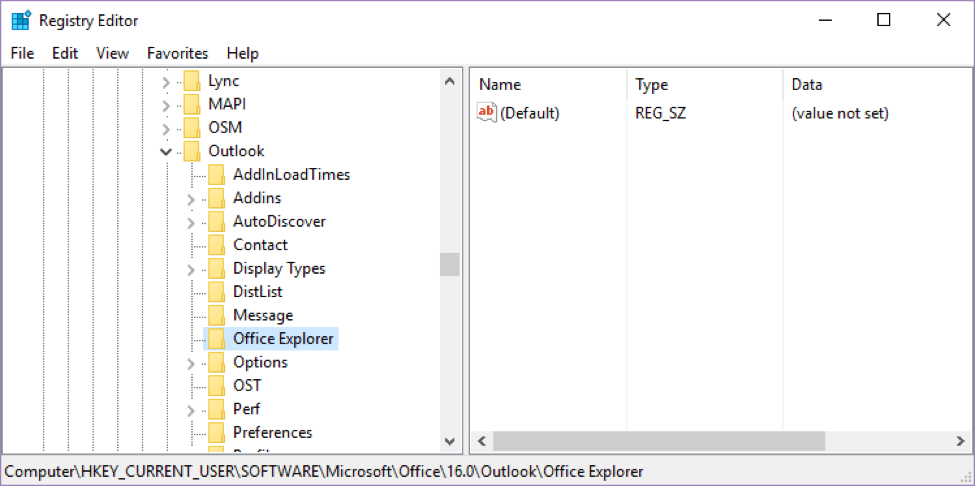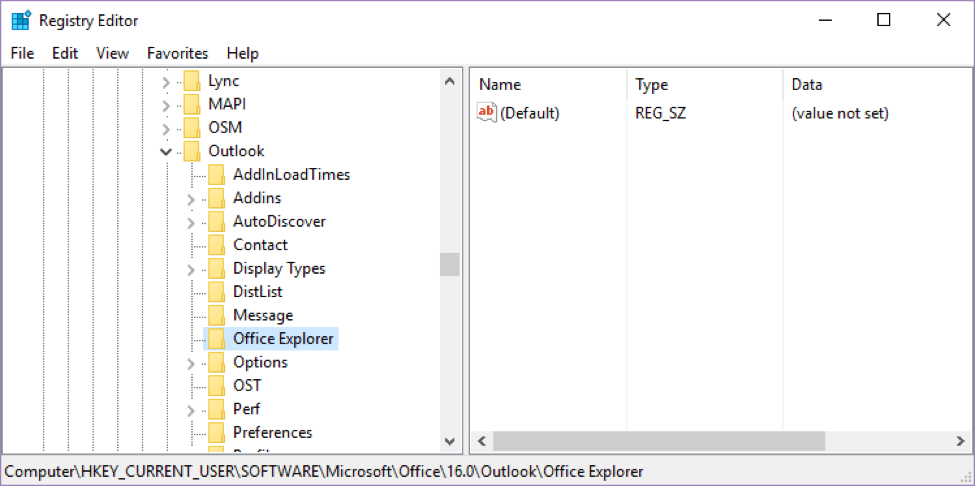
After install Window 10, the outlook of my wife’s Lenova tablet open with full screen and cannot be resized or restore down, when click on the title bar it disappear. Some internet sites suggest turn off the tablet mode through the notification center. It does not work. What works is to remove the frame registry value for outlook explorer. It seems to lock the outlook in specific mode. To edit the registry value, type regedit in “ask me anything” when regedit app shows up. Click it.
Then nagivate to HKEY_CURRENT_USER\SOFTWARE\Microsoft\Office\16.0\Outlook\Office Explorer
Remove any registry entry with frame as name. Perhaps include namespace also.
Note that your version may not be office 16.0. Look for the version of office you installed.